
Zama American Middle and High School![]()
Classes of 1958 - 2025
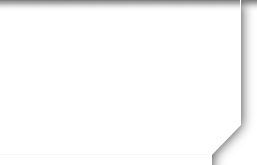
Using the Website
FAQ - How To Use This Site
The content of schoolmate profiles on this web site serves as a database for ZAA. Please remember to keep your profile up-to-date with current contact information, and enjoy using this site as a portal to reconnect with old friends.
Email notifications from this web site: For those of you with spam blocking or email filtering capabilities with your email accounts, please add postmaster@classcreator.net to your email account as a safe sender in order to receive email communication from this web site.
Schoolmates: Please take a few minutes to update your schoolmate profile. Click the Schoolmate Profiles tab in the top left navigation and type in your name OR click on your class year. Click on your name and follow the instructions to create your login. If you cannot find your name on the Schoolmate Profiles page, please use the Contact Us page to have your name added.
Married couples who share the same email address: One of you will need to create a unique email address to distinguish between individual profile messages sent to you. Gmail, a free email system via Google, is available HERE.
Alumni and Faculty: We will continue to welcome alumni from future graduating years to participate. We realize that there are a number of siblings and spouses that cross many years. We welcome all schoolmates who went to school with us but did not graduate with us. Current faculty are also welcome.
Once you create your profile, we strongly recommend that you check the box labeled "PROFILE VISIBILITY" so that your information is NOT available publicly.
Some Requests and Tips from Us:
Zip Codes: Please add the zip code for your area. By doing so, it will automatically show which state you live in on the map. Schoolmates/faculty members will be able to see where everyone is residing at the present time.
Names Changes: For those who have had name changes or who have gotten married, please be sure to put your last name and/or your maiden name in the correct spaces. Some friends may not know of the changes and would remember your names as they were in school.
Current Information: If you change your email address, mailing address or phone number, please update those details in your profile. We would like to keep our database as current as possible. Use the Edit Profile function under the Member Functions in the left navigation.
Forgotten Password and Retrieval: If you click "Remember Me" when you log in, you will not need to log in the next time you go to the site. Please Note: There is a password retrieval feature. Click on "Forgot Password?" in case you need to log in and can't remember your password. Your password will be sent to your email inbox. You can login from computers other than your home computer, but you will need to enter your password.
Trouble with Email and Password Log in: If you're having problems, it means your computer is not retaining cookies. A cookie is a little piece of data stored on your hard drive and is used by Class Creator to maintain the login system. Although cookie problems are rare, you have several resolutions when they do occur. Try any of the following:
* Make sure you are logged into your web site.
* Upgrade your browser to the most recent browser.
* Switch browsers. For instance if you are using Internet Explorer, try Firefox.
* Clear your Temporary Internet Files (cache) and clear your current cookies so you are starting fresh. Click here for instructions for clearing browser cookies.
* Make sure you are doing nothing to block cookies on the web site. Our login system depends on cookies working. If you are blocking cookies in general, you need to at least permit them for this web site so you can log in.
* Reboot your computer.
Aren't cookies bad? Answer: No. The "cookie scare" of the late 1990s was largely based on misconceptions that cookies stored on your computer's hard drive somehow violated privacy. Erroneous information regarding cookies has long since been corrected, and cookies are a common programming practice used today by some of the Internet's largest web sites. There is nothing the site does with cookies that will in any way jeopardize your privacy, store personal information about you, or submit your personal information to other web sites.
Uploading pictures to your Profile: Be sure you are logged in on the Home Page. In the links on the left side under MEMBER FUNCTIONS, click on the link: Edit/Upload Photos. The Photo page will appear and you’ll see a gray box titled: Upload New photo. Click on this box and you will be at the Add Photo page. The Add Photo page gives basic instructions for uploading your photos. If you should have any problems with following the instructions, contact us and we will help you.
Embedding YouTube videos in your Profile: On YouTube, make sure your video is showing in the play box. To the right of the video you’ll see a gray box, and near the bottom of this box is the grayed word “Embed.” Just below that will be a long horizontal white box which contains the code for the video. When this code is placed in the Video box on your Edit Profile page, the video player with your video will appear and schoolmates can view it from your page. For those of you who wish to do this, please contact us and we will email a list of instructions to you.
Your Administrators and Privacy:
This website was created and is maintained by your ZAA Web team consisting of George Mosier-'71, Rick Pemble-'72, Steve Miller-'79, and Roberta Stott-'88. You have the option of password protecting your personal profile which blocks the general public and search engines from accessing your profile details. Once you create a profile, you will also be able to see the profiles of your fellow schoolmates and interact with them.
All contact information that you enter into this website will be kept confidential. It will not be shared or distributed. Your contact information is private: your address and phone number can't be seen by the schoolmates unless you grant permission on your profile. When someone clicks on your name, all they will see of your contact information is your city and state and whatever information about yourself you choose to put on your web page. Your email address is not viewable, though an email can be sent to you using the contact box at the bottom of your web page. However, if you reply to or send a message to someone through their profile, they will see your email address so that they can respond.
Always check back with the Home Page where reunion information and announcements will be posted. Enjoy and have fun with the website!
Your Zama Alumni Association Web Team
Powered by Class Creator